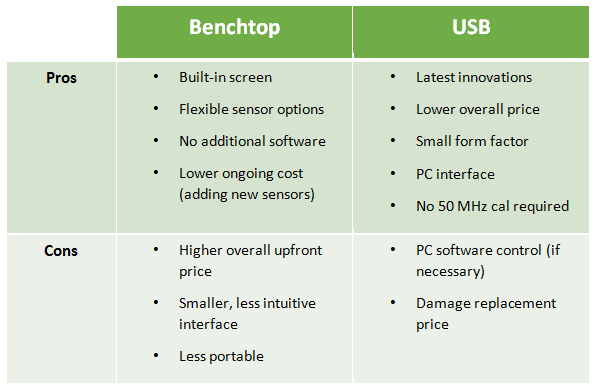Choosing A Power Meter: Benchtop Vs. USB
By Russel Lindsay, Anritsu Company

Yogi Berra once said, “You’ve got to be careful if you don’t know where you are going, because you might not get there.” It kind of makes sense, if you don’t think about it too long.
This is the third of four articles in this power measurement basics series, whose purpose has been to educate users on some basic differences between power meter and sensor options currently on the market, so that you can make more educated decisions when creating your test systems. One common question concerns the differences between benchtop power meters and USB power meters. This article will address that question and provide some clarification as to which meter is most appropriate to meet your particular needs.
The traditional form factor of power measurement tools is a benchtop meter, with sensors attached by a DC cable. But over the last decade or so, test and measurement companies have introduced USB power meters, which integrate the meter and sensor into a small package that interfaces through a PC. Both form factors provide fairly similar functionalities, so the decision of which one to buy is generally a matter of preference (although it’s always important to compare specifications). Here are a few things to consider when choosing between the two. (Note: As USB power meters combine the meter and sensor into one package, we will be using the two terms interchangeably in regards to USB products.)
Budget
The first question on many peoples’ minds is budget. Upfront, USB sensors are usually less expensive than a benchtop meter-and-sensor combination with the same capabilities (in some cases, less than half the price). However, a traditional sensor, by itself, will usually be less expensive than a USB sensor. If cost is your main concern, the USB sensor is a good option, but you may want to consider a traditional setup in the following situations:
If you already own a benchtop meter, buying a traditional sensor to accompany it will probably be less expensive than buying a USB sensor.
If you make or potentially will make multiple kinds of measurements that would require different types of sensors, some benchtop meters are compatible with several different sensors. The overall cost may be lower by pairing several different traditional sensors with a benchtop meter.
If the equipment will be in an environment where the sensors are frequently damaged, a traditional system may be less expensive in the long run, since you will only have to replace the sensor — as opposed to USB, where you would have to replace the whole product.
Convenience And Test Time
Another common consideration is the convenience and time of test of the two options. This is an area where USB holds most of the advantage. Not only are USB sensors smaller and easier to move from station to station or lab to lab, they also do not require a reference calibration before taking measurements. In traditional setups, the sensor is connected to the meter through a DC cable that is several feet long. The sensor contains the sensing elements (obviously), but voltage travels through the cable before it is converted and interpreted by the meter. The loss, mismatch, etc. of that cable can have an impact on the final reading. The 50 MHz reference calibrator on the benchtop meter is meant to remove the effects of the cable.
In a USB sensor, the sensing element and converters are located in the same housing, essentially removing the need to compensate for the cable effects. By the time the data travels over the USB cable, it is processed digital data that is far less susceptible to possible cable imperfections. This removal of the need for a reference calibration will take steps out of a test process, saving setup and test time.
One other advantage USB sensors might have, with regard to test time, is related to overall improvements in technology. The majority of new products and innovation in power measurement over the last decade has been focused on USB meters. This gives them the benefit of designs with the latest converters, processors, and other components that improve things like settling times and measurement speeds. If these improved specifications are useful to your application, you may find yourself leaning toward the latest USB sensors.
Software / User Interface
Related somewhat to cost and convenience is consideration of the software tools required to control the instruments. No additional software is required to control a traditional setup, since the interface is built right into the meter. The downside to a built-in interface is that the screens will be small and sometimes hard to read. Additionally, the buttons and menus are often difficult to navigate. To improve the experience, many instrument manufacturers also offer PC software to interface directly with the traditional meter via Ethernet or USB, but it is not required.
USB sensors, on the other hand, are controlled strictly through a PC interface. Users can get around the need for added software packages by controlling the sensor through remote commands, but the graphical user interface will require the installation of a separate software application. These interfaces are larger and generally easier to navigate than the interface on a benchtop meter, but some instrument manufacturers tie software licenses to a specific sensor’s serial number and charge extra for “add-on” applications.
This can be difficult to manage in the lab, as engineers have to find the specific laptop with the correct license to control a particular meter. This is not true for all manufacturers, though. Some offer free software that can be downloaded directly to any PC and used to control any of the manufacturer's USB sensors (Anritsu’s PowerXpert, for example). Be sure to account for this possible difference when choosing your USB power sensor.
If budget and convenience are of concern to you, it will be important to factor the possible licensing and costs of software into the overall costs of the meter.
Summary
Hopefully, this will help provide a starting point for anyone trying to decide between traditional and USB power meters. Of course, the exact differences in products will be more nuanced than those discussed in the article, but this will help provide a starting point. Here is a quick summary of some pros and cons to consider for each of the two form factors: